Yes you can.
Windows hosting users can create/edit/delete your own DNS records from within Helm or Websitepanel.
NB. Use ns1.fast2host.com and ns2.fast2host.com as your nameservers
Linux hosting users can create/edit/delete your own DNS records from within Cpanel under Domains > DNS Zone editor
NB. Use ns3.fast2host.com and ns4.fast2host.com as your nameservers
For domain-only customers, you can manage DNS in your client area.
Login to your client area at https://www.fast2host.com/clientarea.php
Select "My Domains"
Select the domain you wish to manage and click "More Options"
In order to use the DNS features, your Name Servers must be set to:
dns1.name-services.com
dns2.name-services.com
dns3.name-services.com
dns4.name-services.com
dns5.name-services.com
Then select "DNS Management" at the bottom of the screen. If the "DNS Management" button is not displayed, please contact us.
Here you can then set your own MX records or A record IPs, CNAMES, TXT records etc.
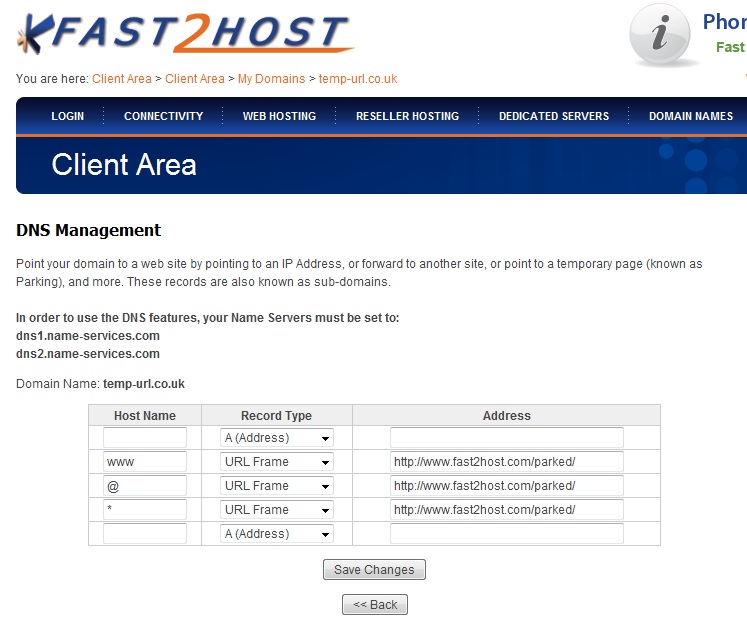
DNS records translate meaningful domain names into IP addresses used to identify the actual location of devices on the Internet. These host records can be used to direct your domain name to your web server’s IP address (via A or AAAA records) or specify which servers handle email delivery for your domain (via MX records) for example. See below for a full list of supported record types:
An A record tells a DNS server what specific IP address to map for a host name. It is the most common type of DNS record. An A record is typically used to direct your domain name, for example www.yourname.com, to a web server.
Example A record format: 98.124.253.253
An AAAA (or "quad-A"
Email any time or call 01480 26 00 00 014 80 26 00 00