Moving your site from iWeb / MobileMe to Fast2host.
Firstly, you will need to purchase a hosting package with Fast2host. We recommend Linux hosting.
Now you need to move your site from iWeb to the Fast2host servers:
If you have iWeb '09 (version 3.0) or later, follow these steps from the Mac on which you published your web site. To check which version of iWeb you have choose iWeb > About iWeb.
1. Open iWeb '09 and click the name of the site you want to publish in the left sidebar. The Site Publishing Settings window appears.
2. In the Site Publishing Settings window, choose FTP Server from the Publish to drop-down menu.
3. Enter the following information:
4. Click the Test Connection button to make sure you have entered your information correctly.
5. Enter the URL for your website.
6. Click the Publish Site button. 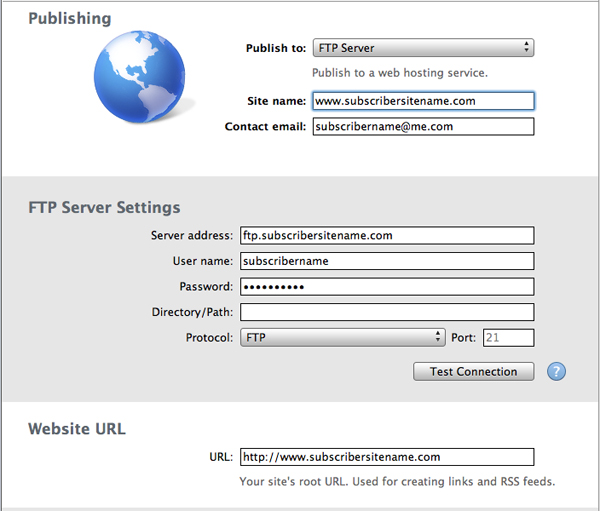
If you have an earlier version of iWeb, select the "Publish to Folder" option to publish your site to a local folder and then upload it to a third-party hosting service.
1. Open iWeb and choose File > Publish to Folder. By default, iWeb saves the published results to a Sites folder in your Mac Home folder.
2. Once your site is saved to the folder, you can upload it to the FTP server with an FTP publishing application.
If you no longer have a copy of your site in iWeb, you can download the data directly from your MobileMe iDisk and then upload it to a third-party hosting service.
1. From the Finder menu, choose File > New Finder Window.
2. Under Devices on the left, click the iDisk icon and then choose Web > Sites.
3. In the Sites folder, locate the "index.html" file and the folders named after your existing iWeb-published site.
4. Move the "index.html" file and folders to your desktop and upload them to your FTP server.
Email any time or call 01480 26 00 00 014 80 26 00 00